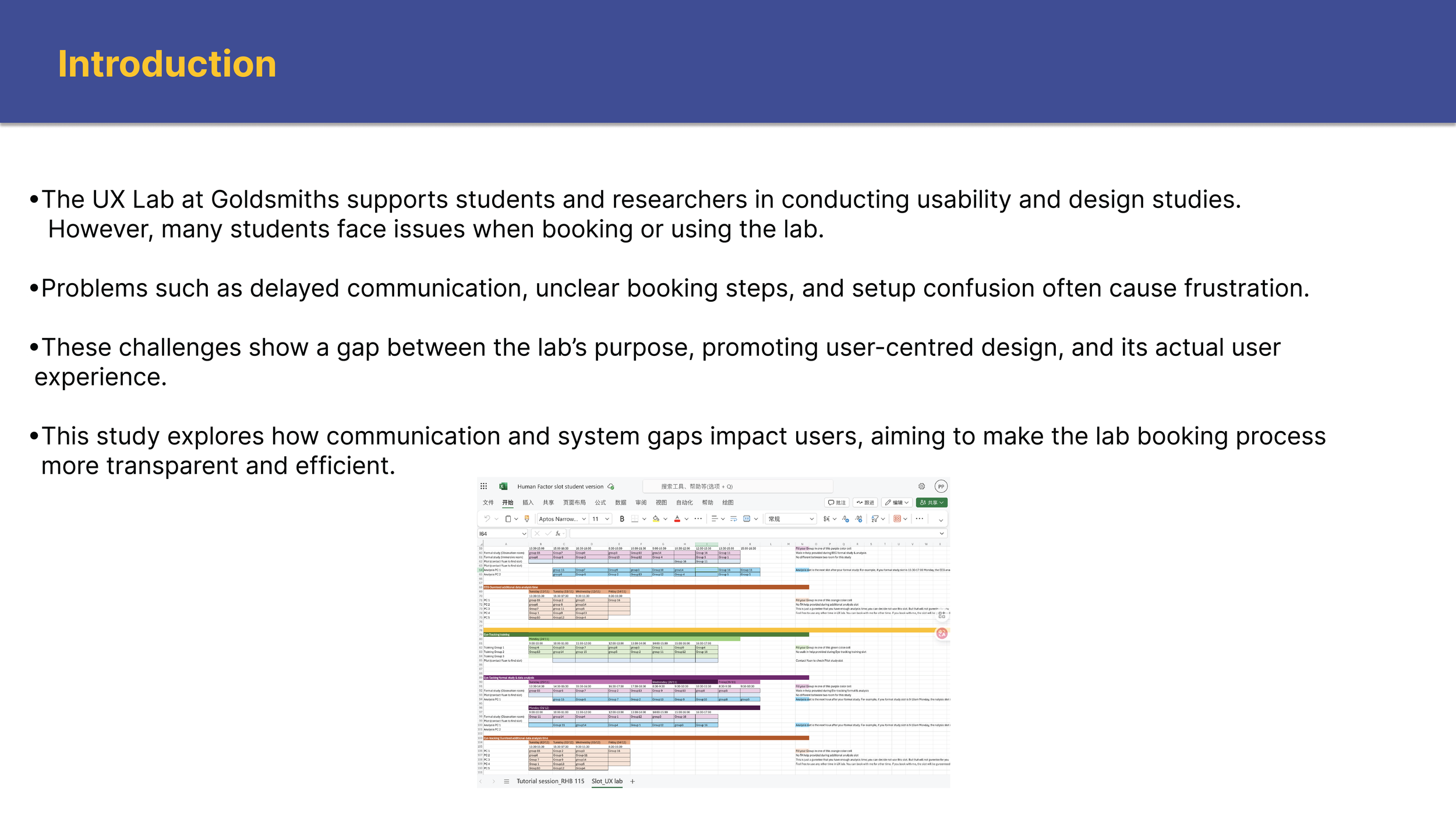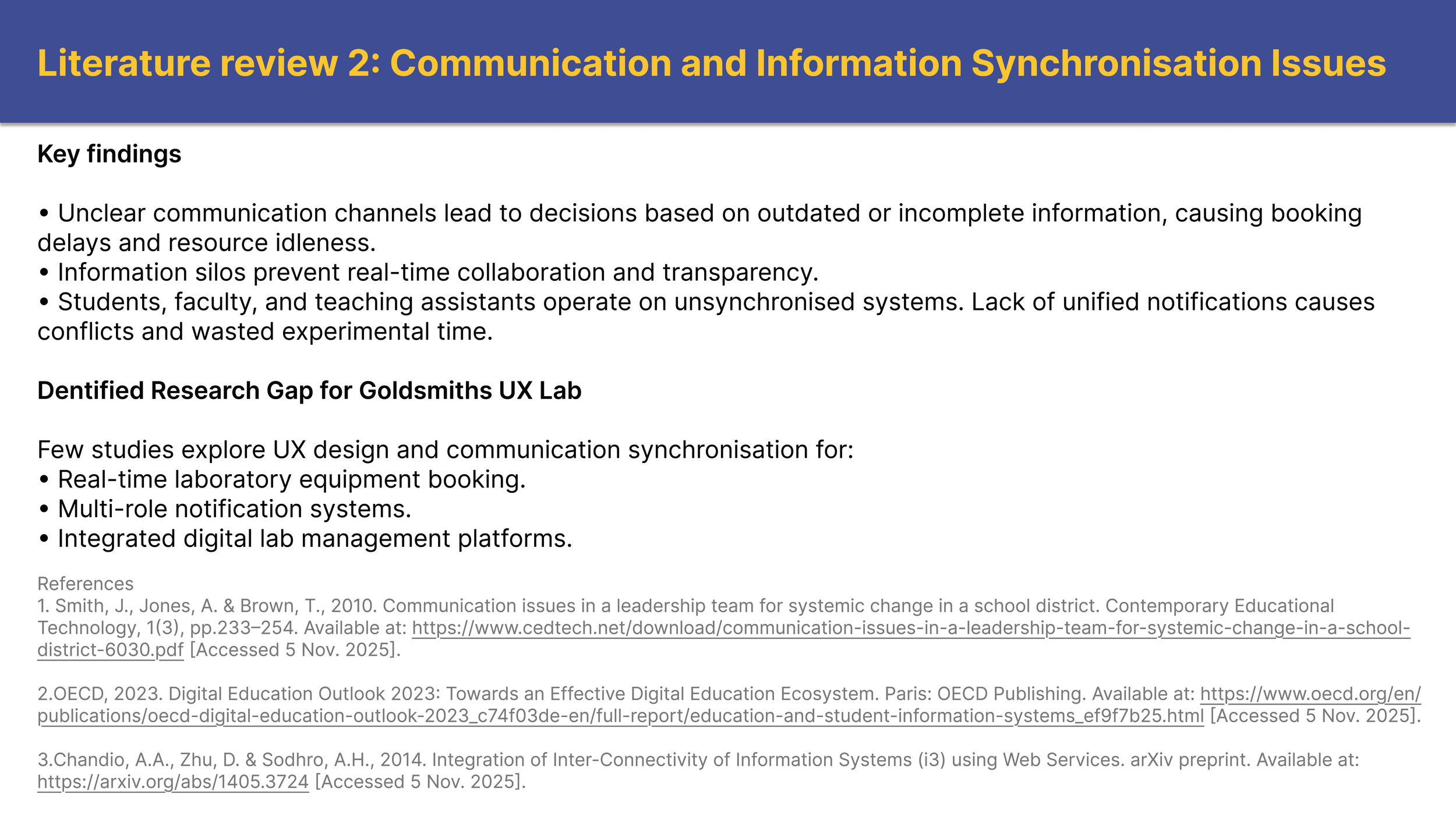Service Design
For Internal Tools
Improving UX Lab Booking in a University Setting
Project Overview
This UX research project investigated how graduate students access and reserve time in a user experience lab environment. Despite the lab's role in supporting hands-on, user-centered research, the booking process lacked visibility, clarity, and system integration—leading to missed opportunities, friction, and frustration. This study identified the causes of breakdown in booking workflows and proposed scalable solutions for improving coordination, transparency, and experience design.
My Role
Co-developed the research design and analysis approach
Collaboratively conducted a focused literature review on service UX and digital systems
Audited institutional tools and booking workflows
Synthesized findings into actionable design recommendations and next steps
Research Question
How do fragmented systems and communication gaps impact the user experience of booking and accessing shared lab resources?
Objectives
Identify usability and coordination pain points in the current booking system
Evaluate how students interact with institutional tools (email, spreadsheets)
Compare external booking platforms used by similar organizations
Recommend design and system-level improvements for usability, access, and real-time visibility
Literature Insights
Fragmented Systems: Disconnected tools elevate user effort, increase error rates, and create confusion in academic contexts (Rusli, 2013).
Communication Gaps: Without synced systems, students act on outdated information—leading to resource underuse and scheduling conflicts (OECD, 2023).
Siloed Data: A lack of visibility into current lab schedules or equipment availability limits planning and undermines collaboration (Chandio et al., 2014).
Best Practices: High-performing academic UX systems focus on discoverability, clarity of system state, and centralized interfaces.
Comparative Benchmarking
Two external systems were reviewed for relevant features (annotated notes available).
Insight: The lab’s current workflow relies on disconnected manual tools (e.g., spreadsheets and emails), lacking real-time access and coordination support.
Key Findings
The current system causes delays, friction, and redundant communication loops
Booking via spreadsheets lacks scalability, version control, and user clarity
Students cannot reliably confirm lab or equipment availability in real time
There is no centralized interface or notification flow to support planning
UX Design Implications
1. System Transparency and Feedback
Integrate real-time availability displays for lab space and equipment
Introduce confirmation states and change history logs
Use color-coded schedules and guided booking flows
2. Communication and Workflow Redesign
Build a unified interface for booking, status updates, and access control
Automate reminders and confirmations to replace manual follow-ups
3. Interface Usability Improvements
Replace spreadsheet tools with role-based dashboards
Add contextual tooltips to clarify reservation rules or equipment access
4. Platform Integration Strategy
Embed the booking tool into existing student portals or learning platforms
Leverage low-code solutions (e.g., Airtable or Microsoft Teams integration) for future-proof scalability
Reflection
This project reinforced that internal systems—especially those supporting user-centered research—must reflect the UX principles they are meant to teach. By identifying friction points in the lab booking journey, the study clarified how transparency, usability, and systems integration directly impact institutional workflows. The recommendations offer a practical path to building more human-centered and scalable operational tools.
Tools Used
Heuristic and competitive analysis
Literature synthesis
Interface audit and benchmarking
Institutional UX evaluation